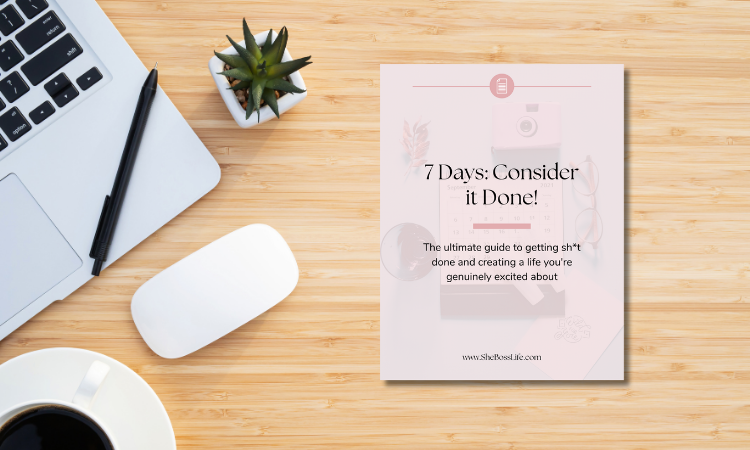Notes for Success: Tips for Organizing Your Digital World
Are you ready to have unlimited access to a wealth of knowledge that’s uniquely yours?
A secret weapon no one will be able to find with a simple Google search.
A resource readily at your fingertips to pull from at any given moment.
Your second brain.
Last week we explored the first step in building this second brain powerhouse: note-taking. (Did you miss that article? Check it out here!)
Your notes are your ideas and your perspectives. You can use your notes to create a unique vision and connect the dots between various concepts for a fresh new way of thinking.
If you’re following the best practices in last week’s article, you’ve begun the process of compiling all the data from the world that you want or need to leverage.
But now what? What good are all of those notes if you can’t make use of them?
It would appear many of us are struggling with this.
Research from Microsoft shows employees spend 76 hours per year looking for misplaced notes. Another research project by International Data Corporation (IDC) found that 36% of the day is spent looking for and consolidating information. And only 56% of the time do workers find the information they're looking for.
That’s a lot of wasted time.
So let’s get those notes where we can find them and use them. No more time lost on the hunt!
How to organize? The PARA system.
The number one question that probably comes to mind when taking a note is “Where in the hell do I save this?!”
With multiple platforms and devices from personal files to shared files, your note organization can quickly end up all over the place.
Here’s a typical scenario. You start with a single piece of content that doesn’t seem to have an immediate home. You throw it onto your desktop or whatever folder happens to be open. Convinced you’ll log it in a relevant spot later.
Then, the next singular piece of content comes along. Then the next. Then the next. And before you know it, you have disjointed folders and files all over the place. You can’t find anything you’re looking for and you’re questioning why you bother to take notes in the first place
So what can you do?
In ‘How to Build a Second Brain’ written by Tiago Forte, he recommends the PARA system.
Using the PARA system, all notes and content get filed into folders based on:
Project
Area
Resources
Archive
Project
These are short-term efforts in your work or personal life that have a specific goal and an end date.
Examples:
Client presentation
Website launch
Kitchen renovation
Completing a writing course
Area
These are long-term responsibilities that require your ongoing attention.
Examples:
Marketing
Leadership
Health
Finances
Resource
These are topics or interests that may be useful in the future.
Examples:
Product documentation
Productivity tips
Cooking
Gardening
Archive
These are inactive items from the other three categories.
Examples:
Completed projects
Areas that are no longer your responsibility
Resources that no longer interest you
That’s it. Four simple categories where anything can find a home.
Tips for implementing PARA:
If you’re on a mission to completely reorganize your digital life…but find yourself completely overwhelmed… Archive everything. Don’t panic at this thought. You aren’t deleting anything. The files aren’t going anywhere. Archiving everything will allow you to start fresh. You can easily pull up anything from an Archive folder that deserves a fresh new home once your organization is underway.
Create a new folder as soon as the first “unique” piece of content arises. Don’t wait for there to be multiple pieces of related content to necessitate a new folder. One is enough.
Make your organization system your own. I’m new to implementing PARA as part of my second brain-building. And I’m still finding my rhythm. The four categories seem to work well in my corporate world. But in my She Boss business world, I’m finding I prefer Projects to be stored within a relevant Area folder. I’ve, so far, been able to easily find everything I need in the relevant Area folders, so it’s working for me. Tweak your own system to meet your needs!
Managing your notes for the long-haul
Once you have a system for organization defined (or at least a first draft to try out) there will be some maintenance required to keep your second brain as useful as possible.
#1. Schedule time to file
In my previous article, the focus was just on capturing your notes.
The goal was to not overthink or get lost in the minutiae of where the content might be helpful. Just capture it.
On some occasions, you’ll have an obvious designated folder to create the note in the first place. Great. You’re off to a good start.
And some occasions you’ll file those random thoughts or new projects, areas, or resources in a “panic” location. They’re captured. But don’t belong anywhere…just yet.
This is where your calendar will come into play.
Schedule time once per week to organize those notes. 10-30 minutes should be plenty.
During this time, pull up any notes stored in the “panic” location. Then file them in the most relevant location so they’re easy to find whenever you’re ready to act on them. (Don’t forget to include reviewing and digitizing any handwritten notes during this time slot as well.)
#2. Organize by action
So what if you’re not sure where the most “relevant” location is?
When it’s time to file away your latest notes, it’s possible they could belong in multiple folders. There may be similar Projects or Areas that could benefit from that particular piece of wisdom or data.
In those instances, organize your notes by action.
This means, file the note in the place you think you will need it the soonest.
For example, file the notes on “How to Create a Compelling PowerPoint Presentation” within the client presentation Project folder you’ll be diving into tomorrow.
When it’s time to close out that presentation Project, before moving it to Archive, move any notes into their next most actionable location. So your “How to Create a Compelling PowerPoint Presentation” notes go into an Area folder while the remainder of the Project notes get archived.
Don’t feel locked down to the first place a note gets stored. Let it be organic as work shifts so your notes are always right where you need them, right when you need them.
#3. Progressive summarization
Is the “messiness” of your original note making you crazy?
This is where progressive summarization can start to organize the chaos,
Progressive summarization makes your notes more visual and even easier to consume and use. This process is leveraged in phases:
Phase 1: Create your raw messy notes
Phase 2: Bold the main points within your notes
Phase 3: Highlight the most important parts of the bolded points
The progressive summarization process is not meant to be done on every note you take. That would be a LOT of extra time.
Instead, anytime you reference a note, take a minute to make the note a little more actionable by bolding the main points. If you reference the note again, highlight the key details.
After referencing the note a handful of times, you’ll now have a super skimmable piece of content that you can consume in half the time to find the content you need in the future.
All of the details of the original raw notes are still there to dive into more. But you’ll know whether or not that’s even worth your time from a simple scan.
Now, I can hear your perfectionism compelling you to block off an entire weekend to summarize every note you’ve ever taken. Please don’t. Remember, your notes don’t have to be polished and perfect to be useful. Progressive summarization is only IF you reference a note multiple times.
“Progressive summarization is not about remembering as much as possible. It’s forgetting as much as possible.”
- How to Build a Second Brain
Never start from scratch
One of my favorite benefits of well-organized notes is eliminating the need to start any project from scratch.
When you are in the habit of taking notes when inspiration strikes, you no longer have to wait for inspiration to get started on your next project.
You can just reference your notes.
For example, when starting on a new report or presentation or composing an informative email, reference your notes and your assets from a previous or similar project. Find pieces you can reuse for this new project. Immediately, you can stop staring at a blank screen and get to work!
To continue to take this further, when closing out a project, decide if any of the collateral deserves a place in a template library as a resource or note for another project. Will that project plan be a good starting point in the future? Or will those slides and visuals be a good addition to the next client pitch? Move those assets to an Area or Resource folder for safekeeping.
Over time, you will get faster and faster as you start to find similarities in your projects. You’ll have more and more puzzle pieces you can reassemble in various ways to build something new and polished. In half the time!
—-
Are you ready to tackle your next project with all of your freshly organized knowledge notes?
Check out the 7 Days: Consider it Done! guide for a step-by-step process to complete anything on your to-do list.
Say goodbye to procrastination. Consider it done!
If you liked this post, don’t forget to share so that others can find it, too.
About Me
Hi, I’m Kara. I’m a former workaholic turned time-management expert. I help women stressed out in their 9-5 get more done, in less time, so they can get back in the driver’s seat and start living a life they love.