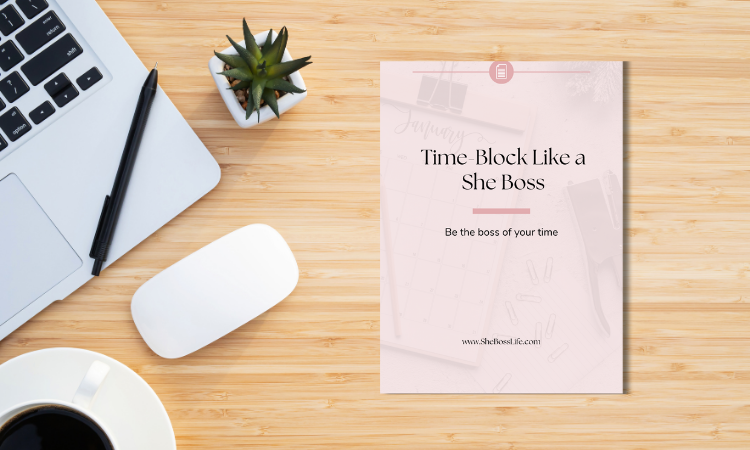How to Simplify and Organize Your Digital World
Looking for the best time management hack?
Try some organization.
When your life is more organized, things get a little bit easier.
You spend less time wading through unnecessary details just trying to find the one piece of information you really need.
You spend less time stuck in decision fatigue staring at too many options.
You spend less time starting every project from scratch.
All so you can spend more time on the things you want.
Over the next few articles, I’m excited to walk you through an organization series all about finding you time. We’ll cover:
How to organize your digital world;
And, of course, how to organize your day.
Organizing Your Digital World
If you’re a knowledge worker, the pain of a disorganized digital life can be felt daily.
You likely spend A LOT of time behind a screen. So when your digital world is chaotic, the impact to your time isn’t small.
Microsoft has even claimed the average US worker spends 76 hours per year looking for misplaced notes, items, or files. That’s over 3 full days just searching.
I don’t know about you, but I can rattle off at least 50 other things I’d rather spend those 3 days on (a Netflix binge sesh is calling my name…)
But with a few simple shifts, you can dramatically reduce this wasted time.
Avoid the Digital Junk Drawer
The Overflowing Photo Problem
Between the sleeping dog photos, documenting the latest delicious cuisine, and accidental shots taken from inside your pocket (just me?), the photos on your phone can fill up quickly.
We’ve all faced the endless scroll trying to “quickly” pull up a photo from your trip last Fall. Or dealt with the anxiety-inducing notifications that your iCloud storage is nearly full.
You may have attempted a photo organization spree in the past, spending an hour down memory lane, with years of photos still to clear out before you called it quits.
Stop doing this clean-up marathon style. Instead, let it take just minutes.
Open the photos on your phone and search for today’s date. You’ll see every photo you have from that same date over the years. Go through and delete the ones that aren’t worth the storage space.
Set up a reminder each evening for this clean-up activity.
After spending just 5 minutes a day, within a year, you’re entire photo history will be cleared and organized. Mind. Blown.
(I actually stumbled on this tip in an Instagram Reel. And. let me tell you, it has been life-changing.)
Inbox Overload
Do you have a constant flow of incoming emails? Between newsletters and marketing emails, you can never seem to stay at inbox zero for long. And heaven forbid you skip checking your email for a day…the pile will only grow larger.
The first step to inbox organization is to get in the habit of unsubscribing from email promotions, newsletters, or updates that you find yourself consistently ignoring or deleting without reading.
As part of your regular email checking time, instead of jumping straight to the “delete” button, take the extra step to open the email and unsubscribe. Gmail and other email providers are making this easier than ever with an ‘Unsubscribe’ button usually available near the sender’s email address.
If you aren’t quite ready to commit to a full unsubscribe (what if you need that coupon later…I’m looking at you DSW) try a service like Unroll.me. The service consolidates designated emails into a single daily digest called "The Rollup." So instead of getting 50 “junk” emails throughout the day, you get a single email you can scroll through quickly and delete once you’ve given it a good once over.
An alternative would be to create a separate email address for subscriptions to keep your primary inbox clutter-free.
Create Some Structure
Structure Your File Storage
Setting up a clear folder structure in your cloud storage (e.g., Email, Google Drive, Dropbox) for different projects or categories can save you hours of hunting around for that document you know you had somewhere.
This can seem like a daunting task, but it doesn’t have to. To get started on creating a file structure, follow a few basics.
First, don’t overthink your structure. There’s no perfect answer to a structure that will work for your preferences. And, guess what, you can always reorganize later if your original structure doesn’t make sense once it’s in use.
Start broad by identifying categories that encompass the majority of your files. Examples could include "Work Projects," "Personal Documents," "Photos," "Finance," and "Reference Material."
Create top-level folders for each of these categories to serve as the foundation of your folder structure.
Then, subdivide each broad category further into subcategories to facilitate more specific organization. For example, within the "Work Projects" folder, you could create subfolders for individual projects, clients, or departments. For your personal documents, it might be sorted by interest, home projects, or recurring events like taxes and trip planning
Include an “Archive” folder for anything you’re not going to reference regularly, but want…just in case. You don’t need to waste time organizing those files. Throw them in “Archive” and move along!
Finally, don’t worry about going back in time. You don’t have to organize every digital document you’ve ever worked with to start making use of a more organized digital folder structure. Just start today. Over time, you can move your most reference documents into your new filing system. The rest can be considered archived.
Stop Starting From Scratch (i.e. Use Templates!)
Most of your work endeavors, and likely even some areas of your personal life, involve creating some sort of digital document. Presentations. Spreadsheets. Reports. Detailed vacation itineraries (if you’ve traveled with me…you know the ones.)
Similar work. Similar documents. Over and over again.
Avoid starting from scratch when you don’t have to. Instead, take advantage of organizing this repeatable work to save future you a boatload of time and effort. Templatize!
Anytime you find yourself searching for an example of a similar presentation you swear you’ve already pulled together, dig up the latest version you created and save it as a “template”. This extra effort of just a couple of minutes will help you build out an asset library that can be reused over and over again, saving you hours down the line.
The next time you start on a similar project, pull up your saved templates. Use them as a starting point for consistency and just focus on filling in the gaps specific to the new project. It’s like starting a puzzle that just needs the last final pieces put in place. Minimal thinking. Maximum productivity.
A few of my favorite templates to create include:
A project kickoff checklist
Client proposal
Project timelines
Reports
How-tos for regular tasks
Email templates
Communicate and Collaborate With Ease
Increase Visibility To Your Calendar
Everyone these days seems busier than ever.
This can make it especially challenging to coordinate events, taking way more effort and time than necessary. Increasing visibility into common availability can help you spend less time planning and more time doing.
Share your digital calendar with your spouse and keep the calendar accessible on your phone. This way, you’ll always know what they have in their plans as you schedule your week. You don’t have to waste time trying to track down the details or trying to remember what they told you was happening next Tuesday... It’s all at your fingertips!
When coordinating schedules with a large group, try a tool like Doodle. The app allows you to set up multiple dates and times for an event, you can then poll the group to see which option works best. This alone can save hours and hundreds of notifications in the family group chat.
And one final PSA for creating calendar visibility to ease coordinating efforts… If you’re planning ahead and scheduling your time at work (hurray!), but please don’t block out your entire calendar with your to-do list. Whether we like it or not, many of our careers require meetings. Without clear visibility into actual availability for meeting with coworkers, you’ll increase the chances of meeting conflicts or require extra coordination anytime a meeting needs to be scheduled. Instead, mark your planned to-dos calendar invites as ‘available’. Or even create your to-do list on a separate calendar that’s only visible to you. Leaving flex time in your calendar for unexpected meeting invites will make it simple to get ti it all!
Strategically Collaborate
The digital world has made it both more challenging to collaborate with less of us in a physical location with our peers, while also making it easier by removing physical boundaries as limitations to who can provide input to important projects.
Making the most of digital collaboration does require a little organization for a distributed group.
First, establish a shared document repository using cloud storage services like Google Drive, Microsoft OneDrive, or Dropbox. I.e. avoid saving documents directly on your hard drive or locations that only you have access to.
Follow your established structured file storage to help you and your team members save time on tracking down relevant documents and materials for collaboration. Everyone can benefit from shared notes, reference materials, and knowledge work that has already been done, increasing the overall efficiency of the group.
Finally, don’t send a hard copy of a document you’re hoping for feedback on. Especially if the content is likely going to change. It can be a huge time waste to dig through emails trying to decipher which document version is the final source of truth (is it the one titled “FINALv2” or “FINAL-FINALv4”...we’ve all been there).
Conclusion
The key to successful digital organization is consistency and periodic review.
You don’t have to set aside hours in your efforts to become a more organized, time-saving machine. Just start today with a few organized minutes. Create some patterns that are easy to follow. And before you know it, you’re digital world will be saving you time at every turn.
If you liked this post, don’t forget to share so that others can find it, too.
About Me
Hi, I’m Kara. I’m a former workaholic turned time-management expert. I help women stressed out in their 9-5 get more done, in less time, so they can get back in the driver’s seat and start living a life they love.