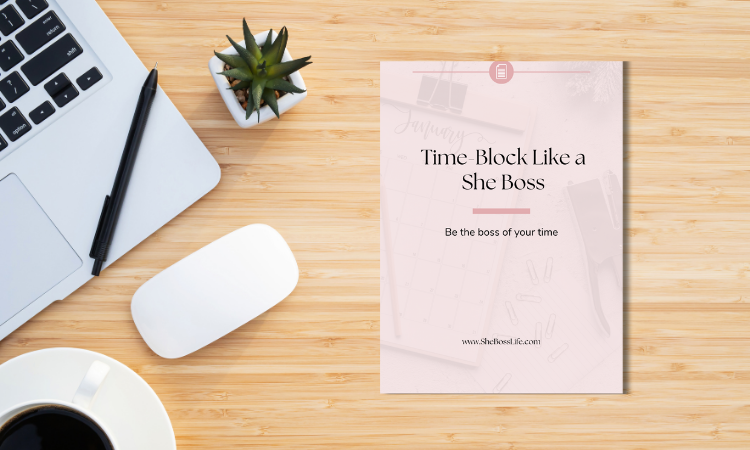7 ChatGPT Prompts to Increase Your Productivity at Work
Ever wish you could breeze through your daily work tasks in record time?
You’re working to build those time management muscles and practicing productivity habits so you can get out the door by 5 PM. But it still feels like there’s too much on your plate or that you’re always one step behind.
If you’re not ready to start generously populating your not-to-do list just yet, it might be time hire a personal assistant…
An assistant I call ChatGPT.
Whether you haven’t quite figured out how to tap into this brave new world of AI or you’re on the lookout for some new use cases, I’ve got you covered!
Welcome to ChatGPT 101: Your quick start guide to spending less time on those tasks you dread so you crank through your daily to-do list in no time.
Getting Started with ChatGPT
First and foremost, if you’re brand spanking new to the world of ChatGPT…welcome!
The use cases for ChatGPT are endless. You can use it to answer questions and assist you with tasks like composing emails, creating content, and even writing code.
To start using it today, go to https://chat.openai.com/ to set up a free account. As easy as that!
Saving Time with ChatGPT
As with learning any new piece of technology or process, it can feel overwhelming to say the least.
While you believe there are awesome capabilities you’d love to get your hands on, you know you’ll have to devote time just to learn it before you reap the benefits. This can make it seem easier and faster to just stick with the process you know, get it done, and move on.
But if you never give yourself a chance to learn, you are robbing yourself of some real time-saving potential…
You don’t have to devote hours to studying and learning. Instead, the next time you sit down at your desk ready to work, give yourself 5 minutes of ChatGPT time to brainstorm or test it out in a new way. If you aren’t getting what you need, move on. Come back when you start your next task and try again.
Over time, you’ll get the hang of it and find the perfect use cases that feel like second nature in your process, speed up your output, and free up more time than you could imagine!
Alright, let’s start checking off that to-do list.
ChatGPT Productivity Tip #1: Project Planning
If you’re at the beginning of a big daunting project, something new that you’ve never attempted before, you’re likely stuck on exactly where to start.
Use ChatGPT to help you break down the project into smaller, more manageable steps. You can then use these steps to delegate or to create a clear, step-by-step plan to tackle whatever is on your to-do list.
ChatGPT Prompt: "I need to [description of the project]. Can you help me break this down into smaller steps?"
Example: "I need to organize a virtual team-building event for my company. Can you help me break this down into smaller steps?"
Using the response, you’ll know exactly where to get started. No more spinning your wheels confused and overwhelmed. Just start from the top!
(Bonus tip: Schedule time on your calendar to work through each of the tasks from the breakdown to stay on track with any deadline.)
ChatGPT Productivity Tip #2: Brainstorm New Ideas
Sometimes you just need a few ideas to stop you from staring blankly at your screen, waiting for inspiration.
Use ChatGPT to be your brainstorm buddy. You can explore multiple thoughts and ideas quickly until you find the one that’s worth jumping into.
ChatGPT Prompt: "I'm looking for new ideas for [describe project or topic]. Can you suggest some creative approaches that would [goal/objective]?"
Example: "I’m looking for new ideas for organizing an unforgettable virtual team-building event. Can you suggest some creative approaches that would boost team morale and participation?"
Review the response and pull out the pieces that resonate with you to continue brainstorming on your own. You can ask ChatGPT to elaborate on any of the ideas you find the most intriguing as you continue to refine.
ChatGPT Productivity Tip #3: Compare Products
Don’t get stuck wasting time weighing the pros and cons and researching until your fingers bleed before you can make a decision. Bring in some reinforcements!
Use ChatGPT to compare products or services and help you evaluate based on the features you find the most helpful.
ChatGPT Prompt: “Give me the pros and cons for [product #1] compared to [product #2] for [description of service needs]. Based on this list, which would you recommend?”
Example: "Give me the pros and cons for Asana compared to Trello for managing a fast-paced project with multiple deadlines. Based on this list, which would you recommend?"
The response can help highlight the most important features to you or your company. This will help you make an informed decision or better target your search without spending hours upon hours scouring the internet.
ChatGPT Productivity Tip #4: Prepare for a Meeting
You may face regular days of back-to-back meetings. You want to show up prepared, but who has the time?! ChatGPT does…
Use ChatGPT to automate your meeting prep by gathering relevant information, key points, and potential discussion topics.
ChatGPT Prompt: “I have a meeting with [audience] to discuss [topic]. Help me prepare with potential topics and relevant information.”
Example: "I have a meeting with a new client ABC Company to discuss a project to redesign their website www.abccompany.com. Help me prepare with potential topics and relevant information.”
Use the response to form the agenda for the meeting. Then continue down the ChatGPT rabbit hole to elaborate on specific topics you want to dive into in more depth. You’ll look extra informed like you’ve been prepping for weeks! You’ll quickly feel prepared for anything.
ChatGPT Productivity Tip #5: Write a Rough Draft
Your work life can feel like you're trapped on a content creation hamster wheel. From emails to presentations to status updates, you’re hustling to create quality content all day long.
Use ChatGPT to write a rough draft of all of it.
ChatGPT Prompt: “Write a [length] [format] to [audience] about [topic]. Include [specific points].”
Example: "Write a 4-paragraph email to my CEO about why my company should hold an employee retreat this year. Include the benefits to employee mental health and how this could support overall business goals.”
The response will get those brain juices flowing. This is not going to be your final draft by any means. But with a rough draft already out of the way, you can focus your time on editing and refining the content into your own voice.
ChatGPT Productivity Tip #6: Research
When you're pressed for time and need to gather information quickly, ChatGPT can be your research assistant.
Use ChatGPT to summarize complex topics or provide a starting point for deeper research, so you can skip the legwork and focus on the most relevant details.
ChatGPT Prompt: "I need to research [topic]. Can you provide a summary of the key points and any relevant sources?"
Example: "I need to research the latest trends in digital marketing for 2024. Can you provide a summary of the key trends and relevant sources?"
Review the summary and dig deeper into the sources or topics that are most relevant to your needs. You can also ask ChatGPT to elaborate on specific points or provide additional information until you have all the pieces you need to fake your way to expert mode.
ChatGPT Productivity Tip #7: Prioritize
You’ve desperately been searching for the right priority to ensure you’re working on the highest value, most important tasks. Your search is over.
Use ChatGPT to help you prioritize your to-do list so you can feel confident about where to allocate your time.
ChatGPT Prompt: “Based on my to-do list, what tasks should I prioritize today? [To-do list with details on urgency or deadlines.]”
Example: “Based on my to-do list, what tasks should I prioritize today? My to-do list is: Complete budget proposal draft (due tomorrow), follow up with team members on project milestones, research potential vendors for an upcoming event, finalize agenda for next week's team meeting.”
Okay, so this one’s just for a little fun to help get you out of your own head! My recommendation for prioritizing your to-do list is still to use your intuition and best judgment. There is no “right” priority. But if you find yourself doubting where you should focus, give this one a try.
Bonus ChatGPT Tips
The possibilities are endless. But it doesn’t have to be overwhelming.
As you continue exploring how to leverage ChatGPT to improve your productivity, consider these tips:
It’s all about the prompts! The more details you can give, the better the responses will be. Don’t be afraid to elaborate to give ChatGPT plenty of context to work with. Try different prompt variations until you get a response you find the most helpful.
We’re all trying to break the engrained habits of the short and sweet Google search queries of yesteryear. One way to break this habit is to talk to ChatGPT like you would a friend or coworker. Think of the feedback you give to your copy or creative teams or favors you ask from a loved one. ChatGPT isn’t a one-time interaction. It’s an ongoing conversation until you get what you need.
Want to explore more use cases? Use the ‘Explore GPTs’ section to browse different versions of ChatGPT made for special tasks like coding assistance, presentation creation, or writing stories. There’s something for every situation!
Most importantly, have fun! Learning to use this tool effectively WILL save you time in the long run. Don’t put too much pressure on yourself to do it perfectly. There’s no such thing! Try it regularly until you find something that sticks.
Want more productivity tips and tricks for a stress-free 9-5? Follow me on LinkedIn!
If you liked this post, don’t forget to share so that others can find it, too.
About Me
Hi, I’m Kara. I’m a former workaholic turned time-management expert. I help women stressed out in their 9-5 get more done, in less time, so they can get back in the driver’s seat and start living a life they love.